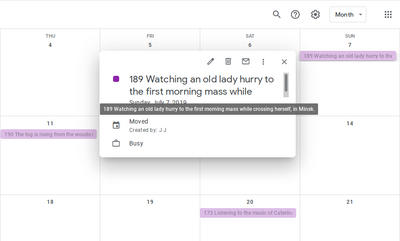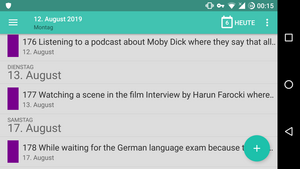since 2019
Moved
Moved is a digital calendar that you can add to your phone. Everytime I feel moved by something, I put a new calendar event to the calendar, so that it appears on your phone too. Read how to add the calendar
I’m often moved when I see someone do something nice, or when I read about a kind person, or when I’m looking out the train window.
How to add the calendar to your phone
iOS
From How Subscribe to iCalendar on Your iPhone:
- Tap Settings > Mail, Contacts, Calendar
- Tap Add Account.
- Tap Other.
- Tap Add Subscribed Calendar (near the bottom of the screen).
- Type in the URL https://www.jakubvalenta.cz/moved.ics (English) or https://www.jakubvalenta.cz/dojal.ics (Czech).
- Tap Next.
- The calendar appears on the calendar list in the Calendar app.
Android
From Google Help -- Add someone else’s Google calendar:
- Go to calendar.google.com.
- In the left menu, click on Other calendars > Add other calendars > From URL.
- Enter URL https://www.jakubvalenta.cz/moved.ics (English) or https://www.jakubvalenta.cz/dojal.ics (Czech).
- Open the Calendar app and select the newly added calendar.
Android without Google Services
- Download and open the app ICSx⁵.
- Add calendar https://www.jakubvalenta.cz/moved.ics (English) or https://www.jakubvalenta.cz/dojal.ics (Czech).
- Open the Calendar app and select the newly added calendar.